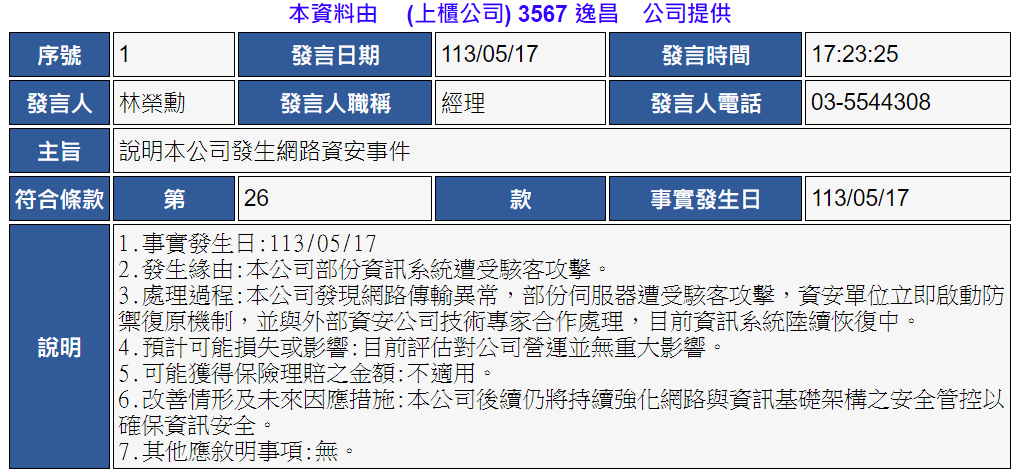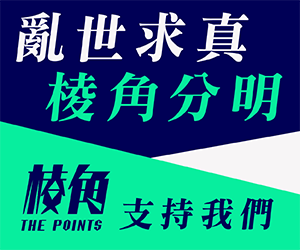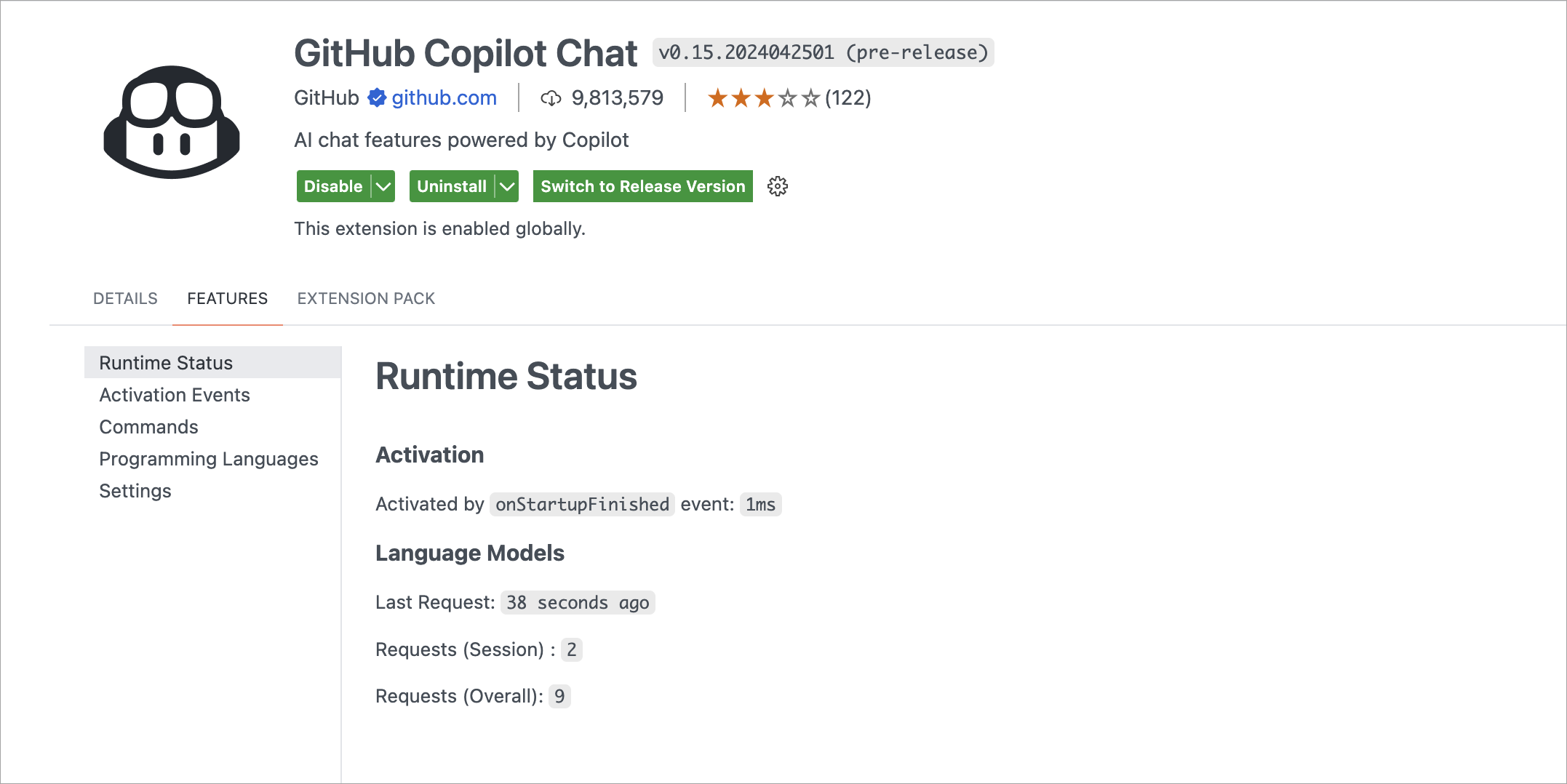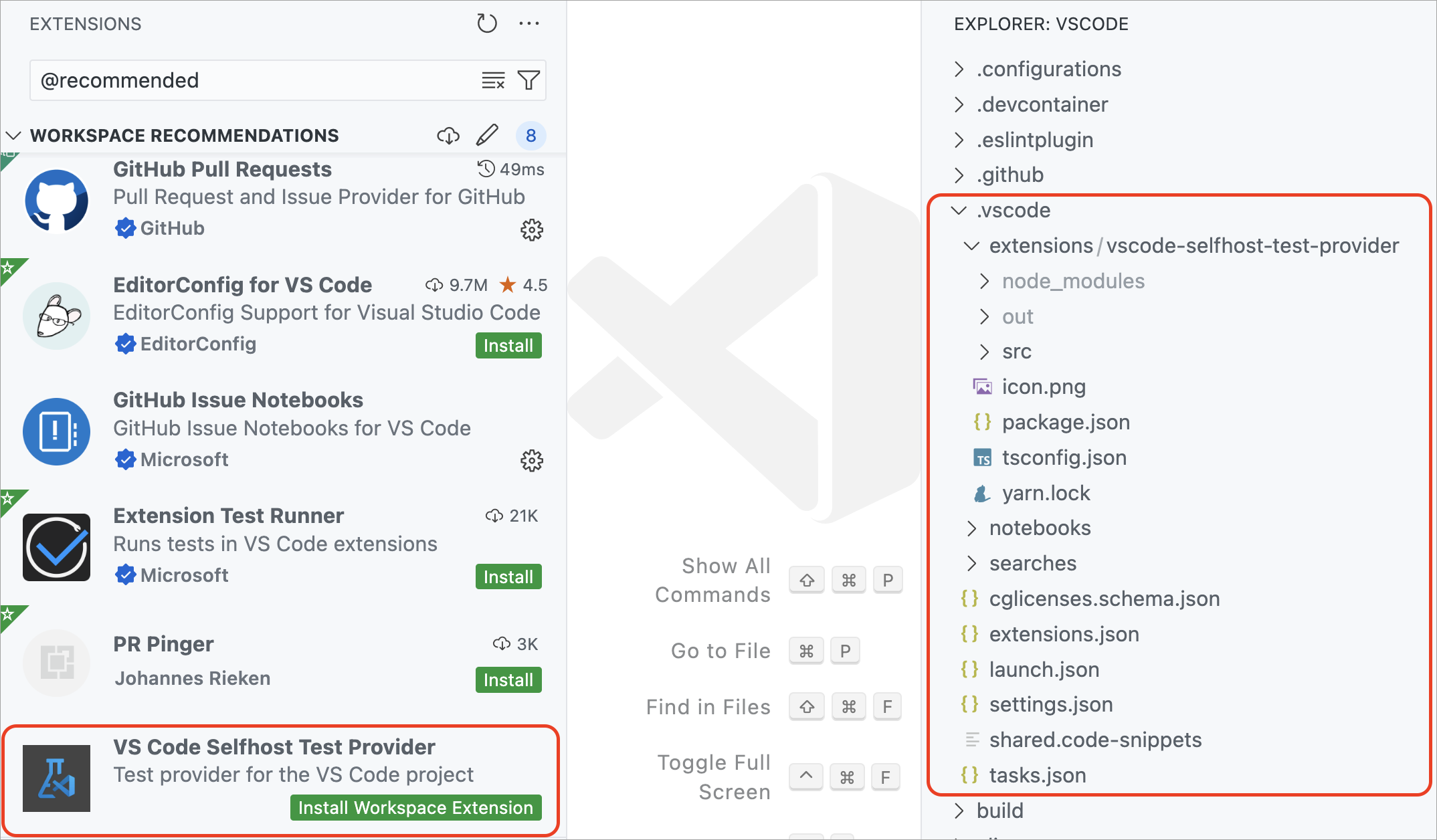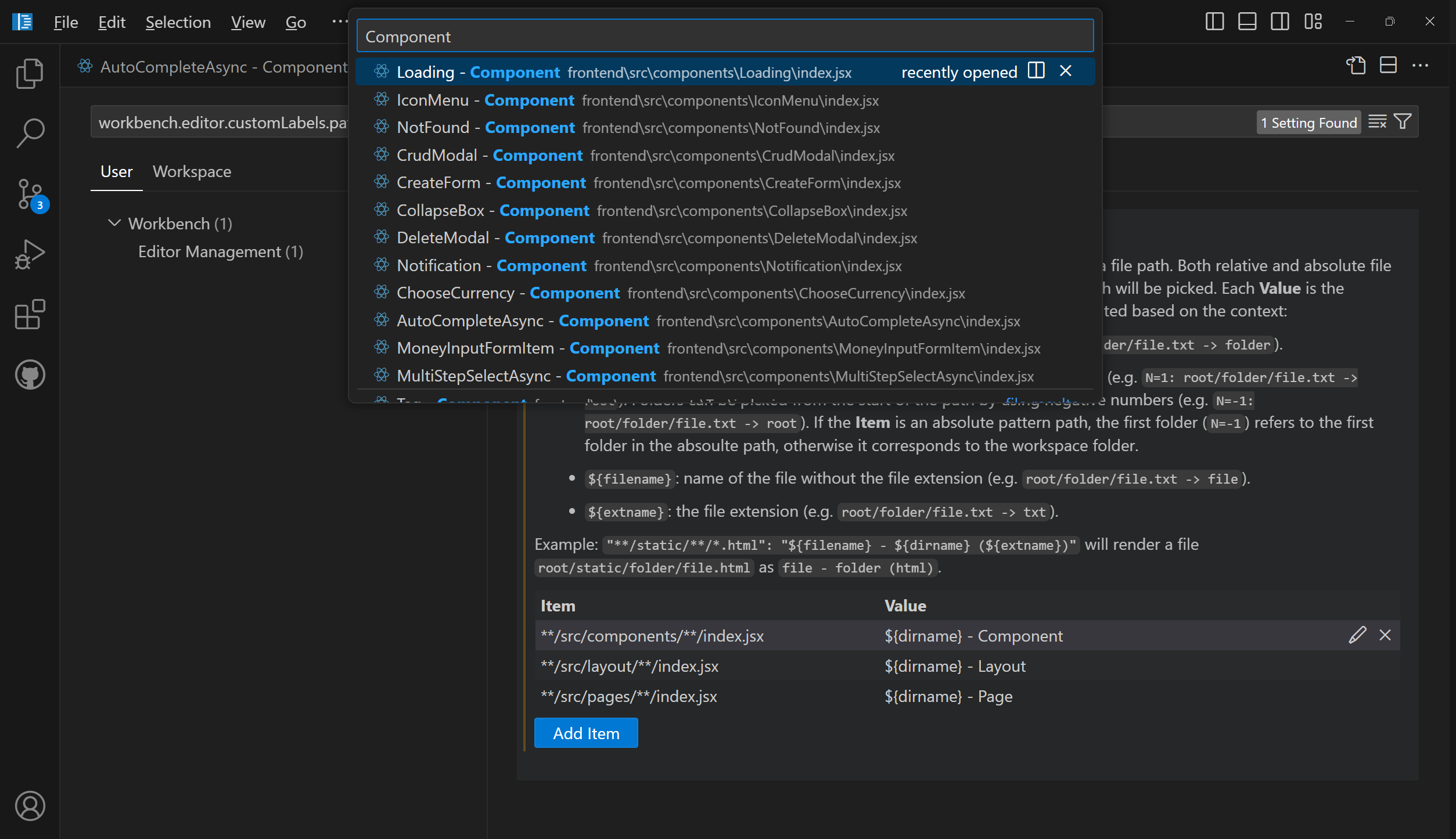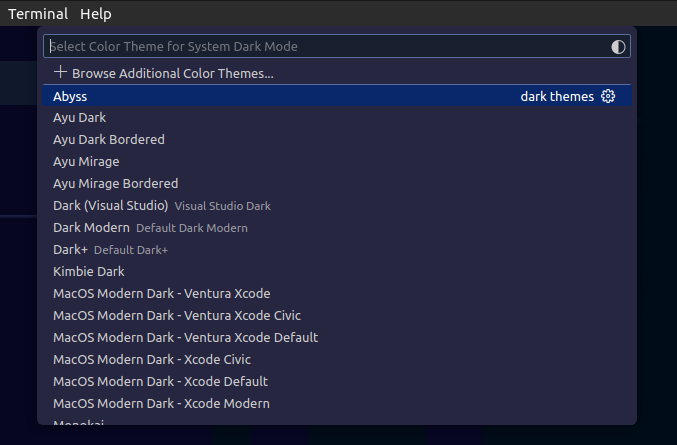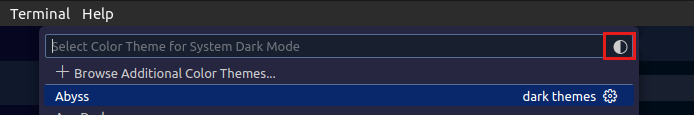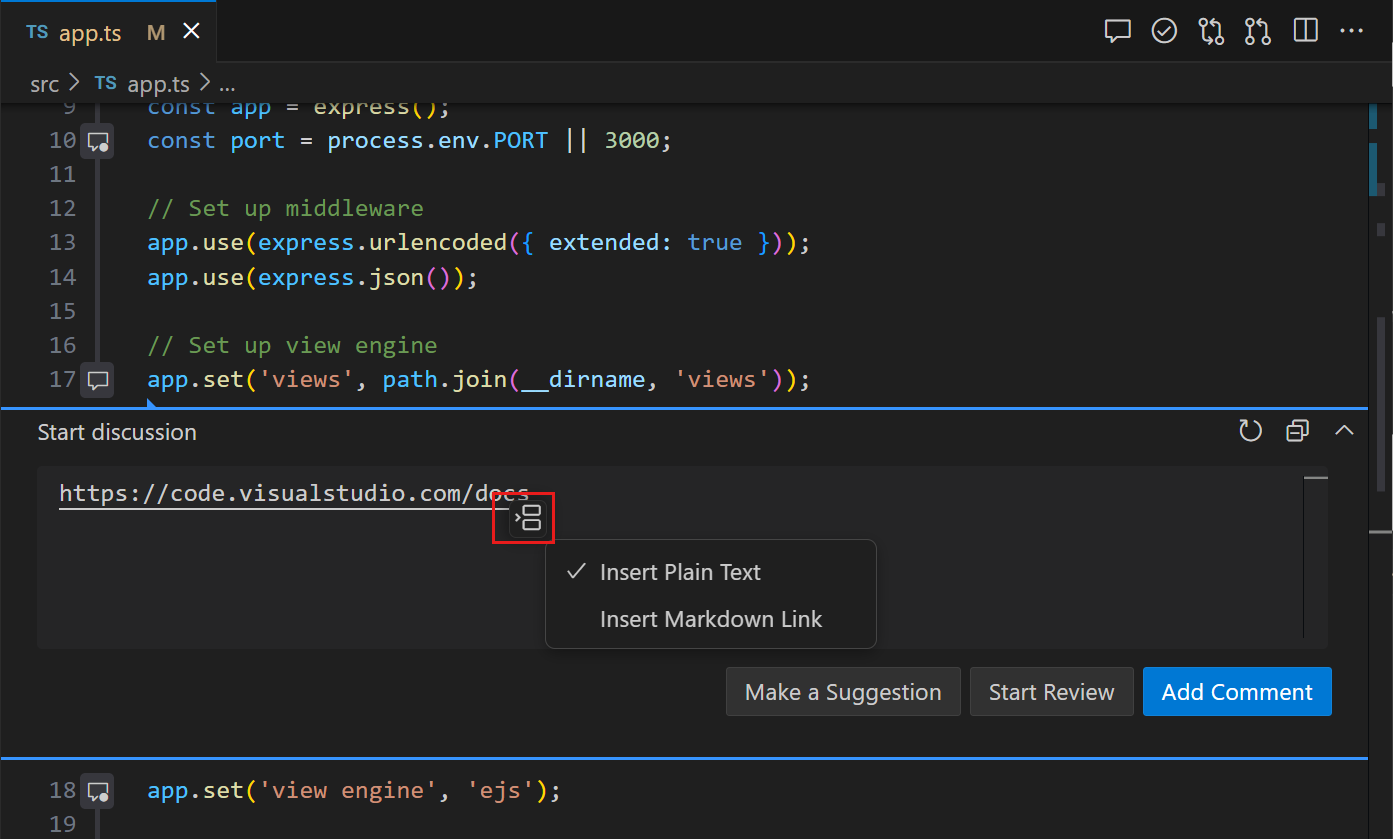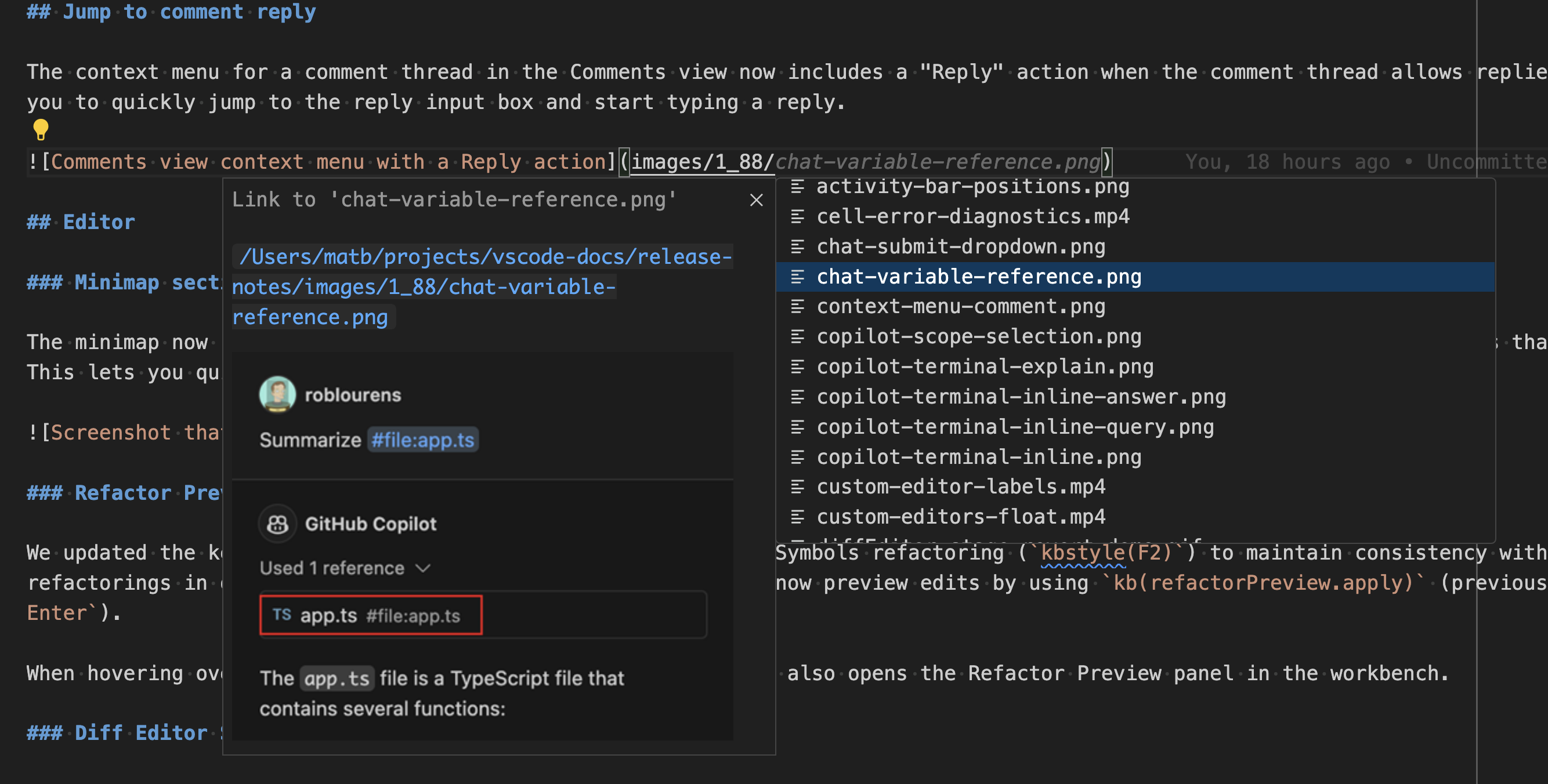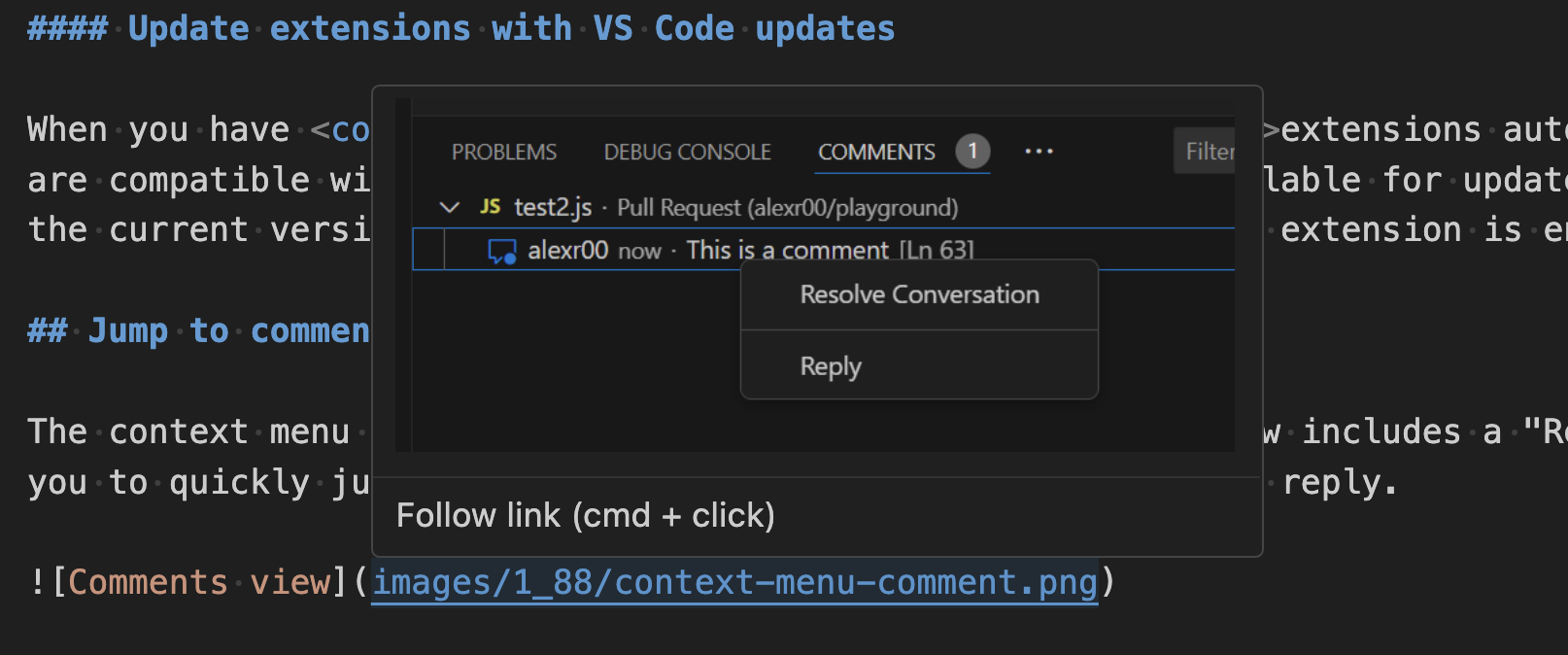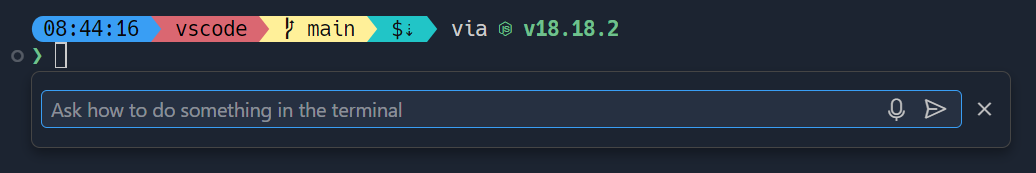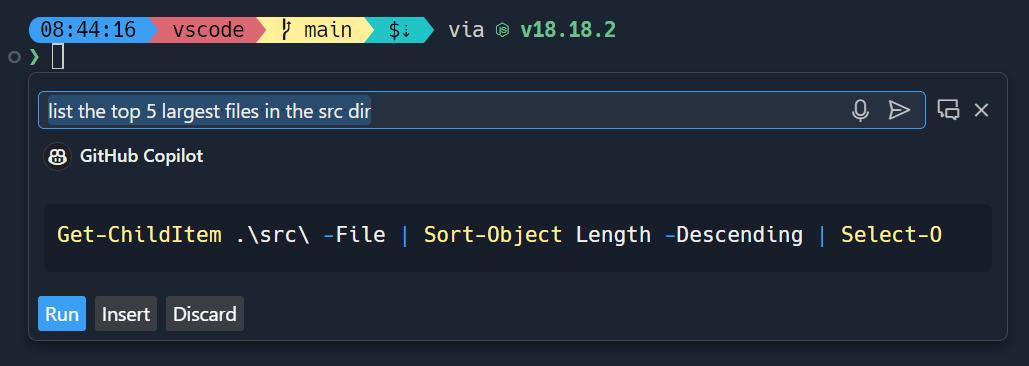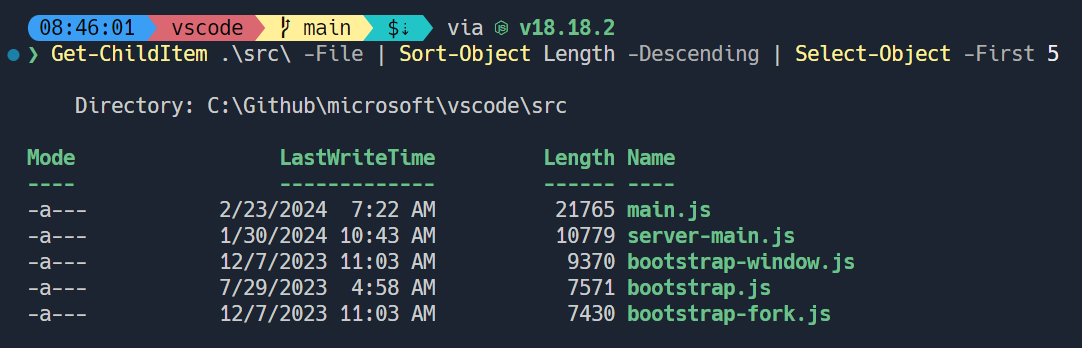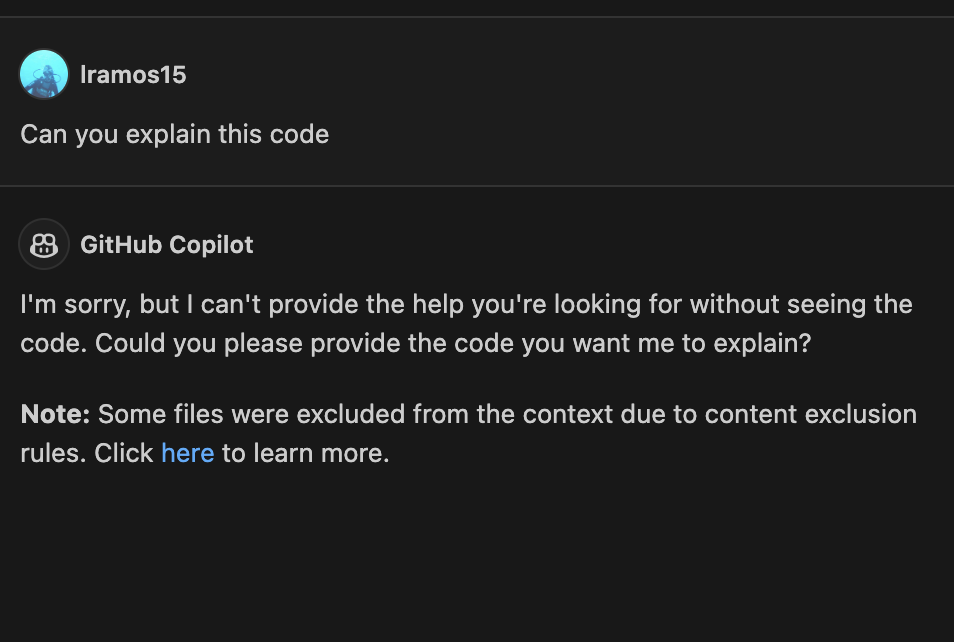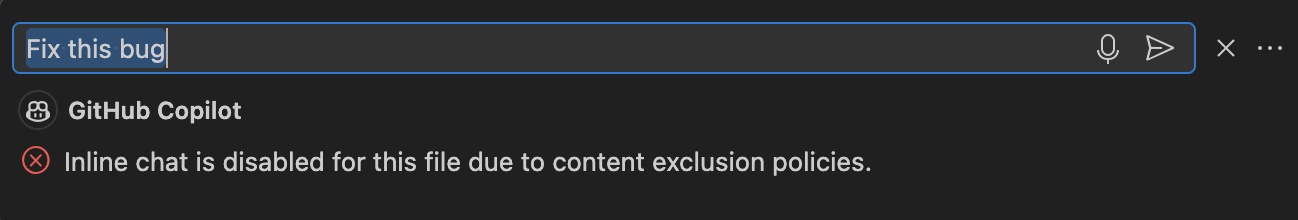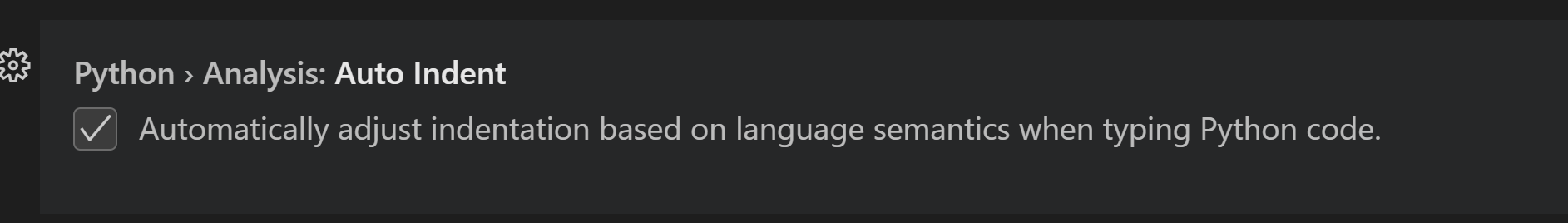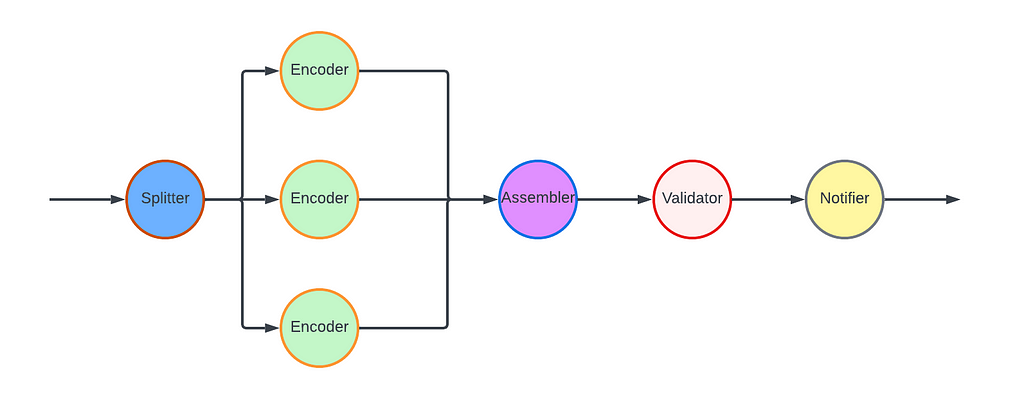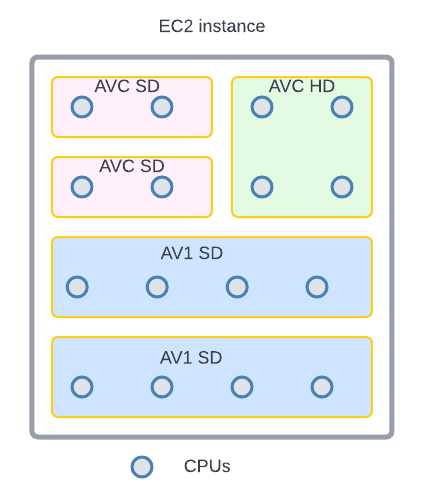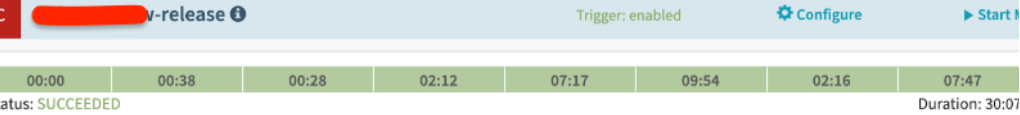Downloads: Windows:
x64
Arm64
| Mac:
Universal
Intel
silicon
| Linux:
deb
rpm
tarball
Arm
snap
Welcome to the April 2024 release of Visual Studio Code. There are many updates in this version that we hope you'll like, some of the key highlights include:
If you'd like to read these release notes online, go to
Updates
on
code.visualstudio.com
.
Insiders:
Want to try new features as soon as possible? You can download the nightly
Insiders
build and try the latest updates as soon as they are available.
Accessibility
Progress accessibility signal
The setting,
accessibility.signals.progress
, enables screen reader users to hear progress anywhere a progress bar is presented in the user interface. The signal plays after three seconds have elapsed, and then loops every five seconds until completion of the progress bar. Examples of when a signal might play are: when searching a workspace, while a chat response is pending, when a notebook cell is running, and more.
Improved editor accessibility signals
There are now separate accessibility signals for when a line has an error or warning, or when the cursor is on an error or warning.
We support customizing the delay of accessibility signals when navigating between lines and columns in the editor separately. Also, aria alert signals have a higher delay before playing them than audio cue signals.
Inline suggestions no longer trigger an accessibility signal while the suggest control is shown.
Accessible View
The Accessible View (
⌥F2
(Windows
Alt+F2
, Linux
Shift+Alt+F2
)
) enables screen reader users to inspect workbench features.
Terminal improvements
Now, when you navigate to the next (
⌥↓
(Windows, Linux
Alt+Down
)
) or previous (
⌥↑
(Windows, Linux
Alt+Up
)
) command in the terminal Accessible View, you can hear if the current command failed. This functionality can be toggled with the setting
accessibility.signals.terminalCommandFailed
.
When this view is opened from a terminal with shell integration enabled, VS Code alerts with the terminal command line for an improved experience.
Chat code block navigation
When you're in the Accessible View for a chat response, you can now navigate between next (
⌥⌘PageDown
(Windows, Linux
Ctrl+Alt+PageDown
)
) and previous (
⌥⌘PageUp
(Windows, Linux
Ctrl+Alt+PageUp
)
) code blocks.
When there is an extension installed that is providing comments and the Comments view is focused, you can inspect and navigate between the comments in the view from within the Accessible View. Extension-provided actions that are available on the comments can also be executed from the Accessible View.
Workbench
Language model usage reporting
For extensions that use the language model, you can now track their language model usage in the Extension Editor and Runtime Extensions Editor. For example, you can view the number of language model requests, as demonstrated for the Copilot Chat extension in the following screenshot:
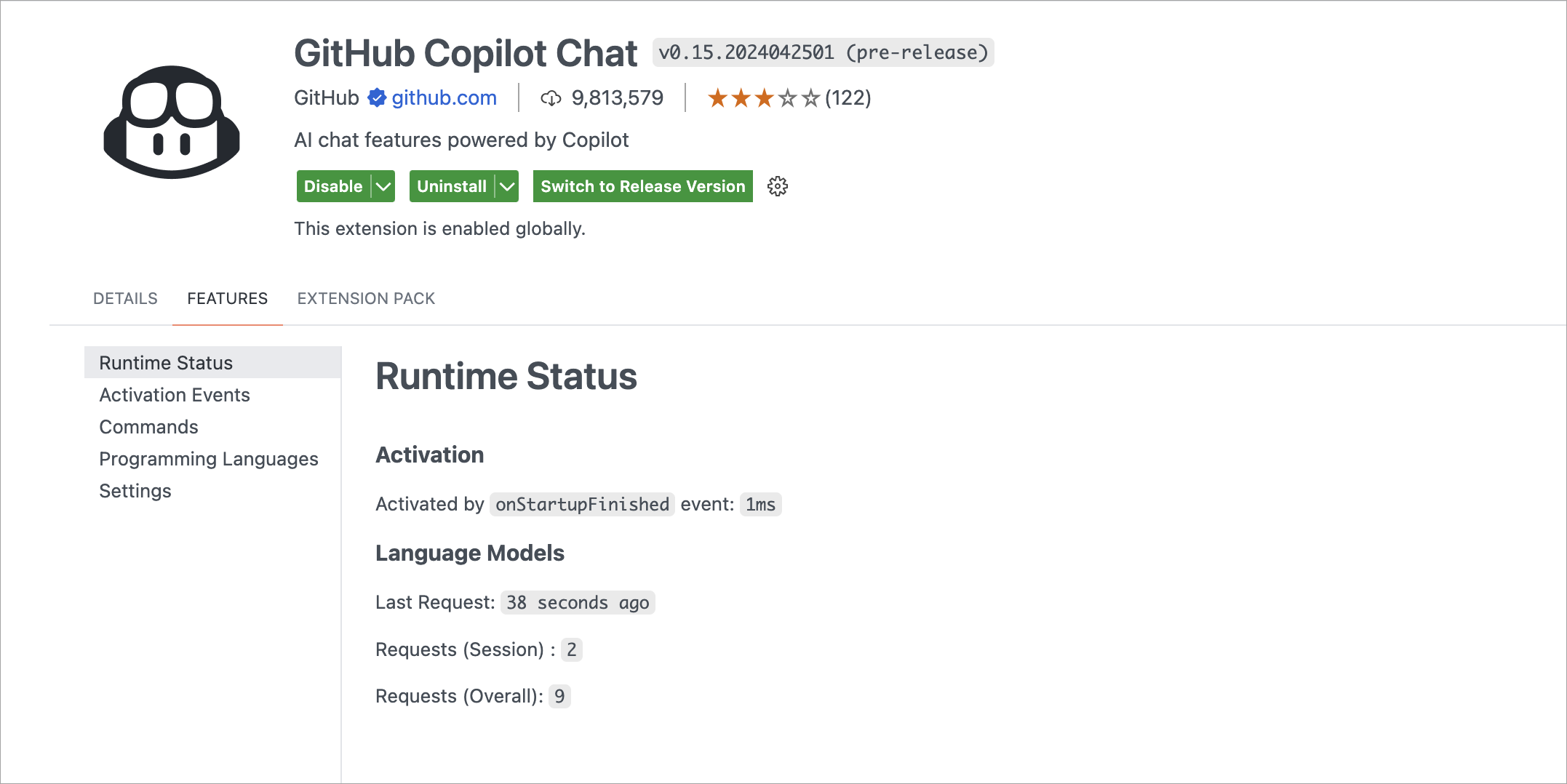
Local workspace extensions
Local workspace extensions, first introduced in the
VS Code 1.88 release
, is generally available. You can now include an extension directly in your workspace and install it only for that workspace. This feature is designed to cater to your specific workspace needs and provide a more tailored development experience.
To use this feature, you need to have your extension in the
.vscode/extensions
folder within your workspace. VS Code then shows this extension in the
Workspace Recommendations
section of the Extensions view, from where users can install it. VS Code installs this extension only for that workspace. A local workspace extension requires the user to trust the workspace before installing and running this extension.
For instance, consider the
vscode-selfhost-test-provider
extension in the
VS Code repository
. This extension plugs in test capabilities, enabling contributors to view and run tests directly within the workspace. Following screenshot shows the
vscode-selfhost-test-provider
extension in the Workspace Recommendations section of the Extensions view and the ability to install it.
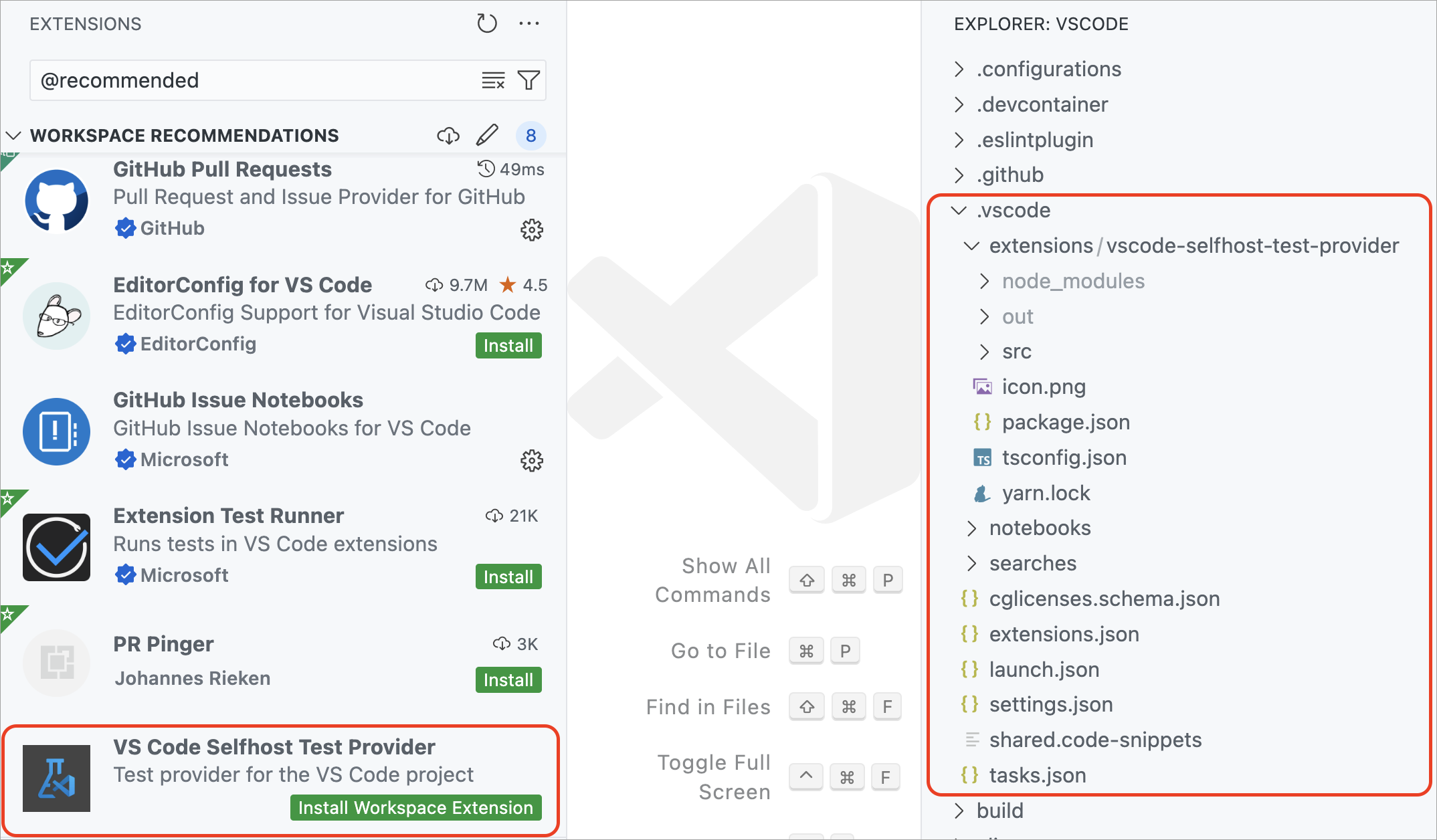
Note that you should include the unpacked extension in the
.vscode/extensions
folder and not the
VSIX
file. You can also include only sources of the extension and build it as part of your workspace setup.
Custom Editor Labels in Quick Open
Last month, we introduced
custom labels
, which let you personalize the labels of your editor tabs. This feature is designed to help you more easily distinguish between tabs for files with the same name, such as
index.tsx
files.
Building on that, we've extended the use of custom labels to Quick Open (
⌘P
(Windows, Linux
Ctrl+P
)
). Now, you can search for your files using the custom labels you've created, making file navigation more intuitive.
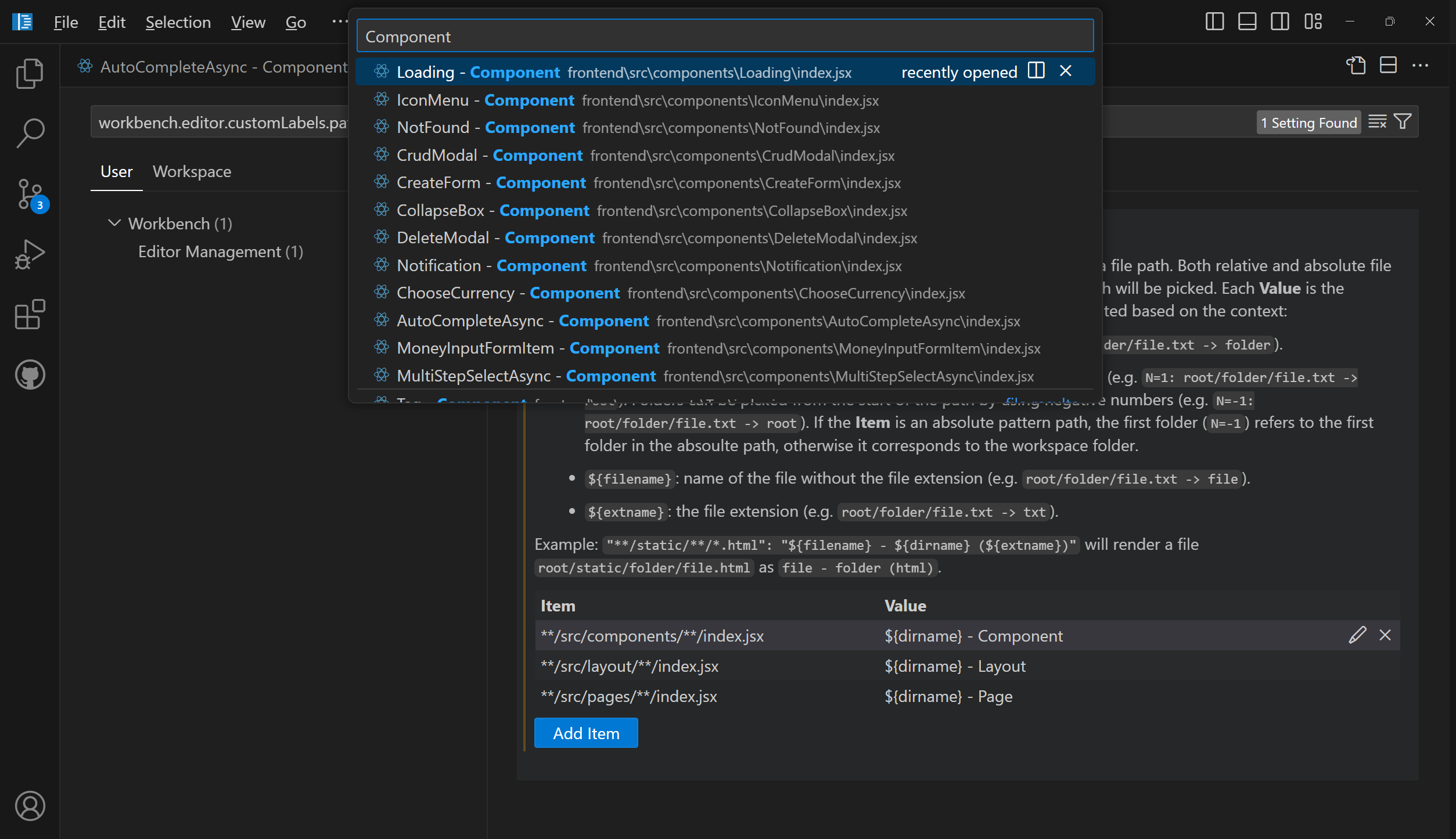
Customize keybindings
We've made it more straightforward to customize keybindings for user interface actions. Right-click on any action item in your workbench, and select
Customize Keybinding
. If the action has a
when
clause, it's automatically included, making it easier to set up your keybindings just the way you need them.
Find in trees keybinding
We have addressed an issue where the Find control was frequently being opened unintentionally for a tree control. For example, when the Find control appears in the Explorer view instead of searching in the editor.
To reduce these accidental activations, we have changed the default keybinding for opening the Find control in a tree control to
⌥⌘F
(Windows, Linux
Ctrl+Alt+F
)
. If you prefer the previous setup, you can easily revert to the original keybinding for the
list.find
command using the Keyboard Shortcuts editor.
Auto detect system color mode improvements
If you wanted your theme to follow the color mode of your system, you could already do this by enabling the setting
window.autoDetectColorScheme
.
When enabled, the current theme is defined by the
workbench.preferredDarkColorTheme
setting when in dark mode, and the
workbench.preferredLightColorTheme
setting when in light mode.
In that case, the
workbench.colorTheme
setting is then no longer considered. It is only used when
window.autoDetectColorScheme
is off.
In this milestone, what's new is that the theme picker dialog (
Preferences: Color Theme
command) is now aware of the system color mode. Notice how the theme selection only shows dark themes when the system in in dark mode:
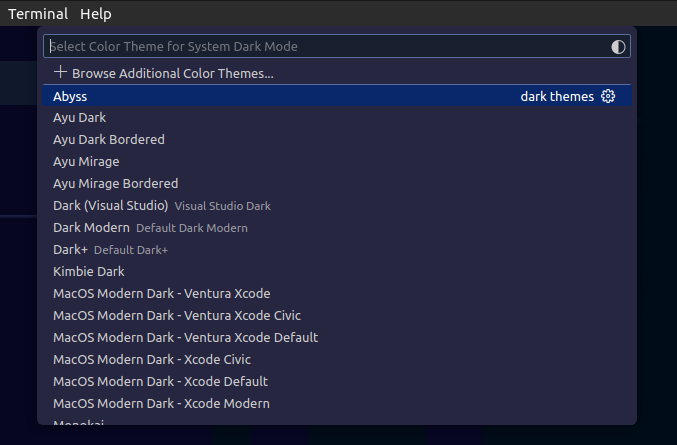
The dialog also has a new button to directly take you to the
window.autoDetectColorScheme
setting:
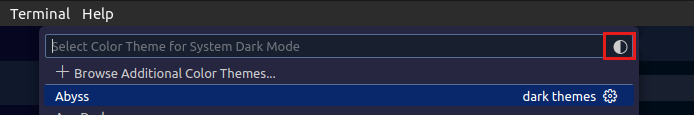
In the input editor of the Comments control, pasting a link has the same behavior as pasting a link in a Markdown file. The paste options are shown and you can choose to paste a Markdown link instead of the raw link that you copied.
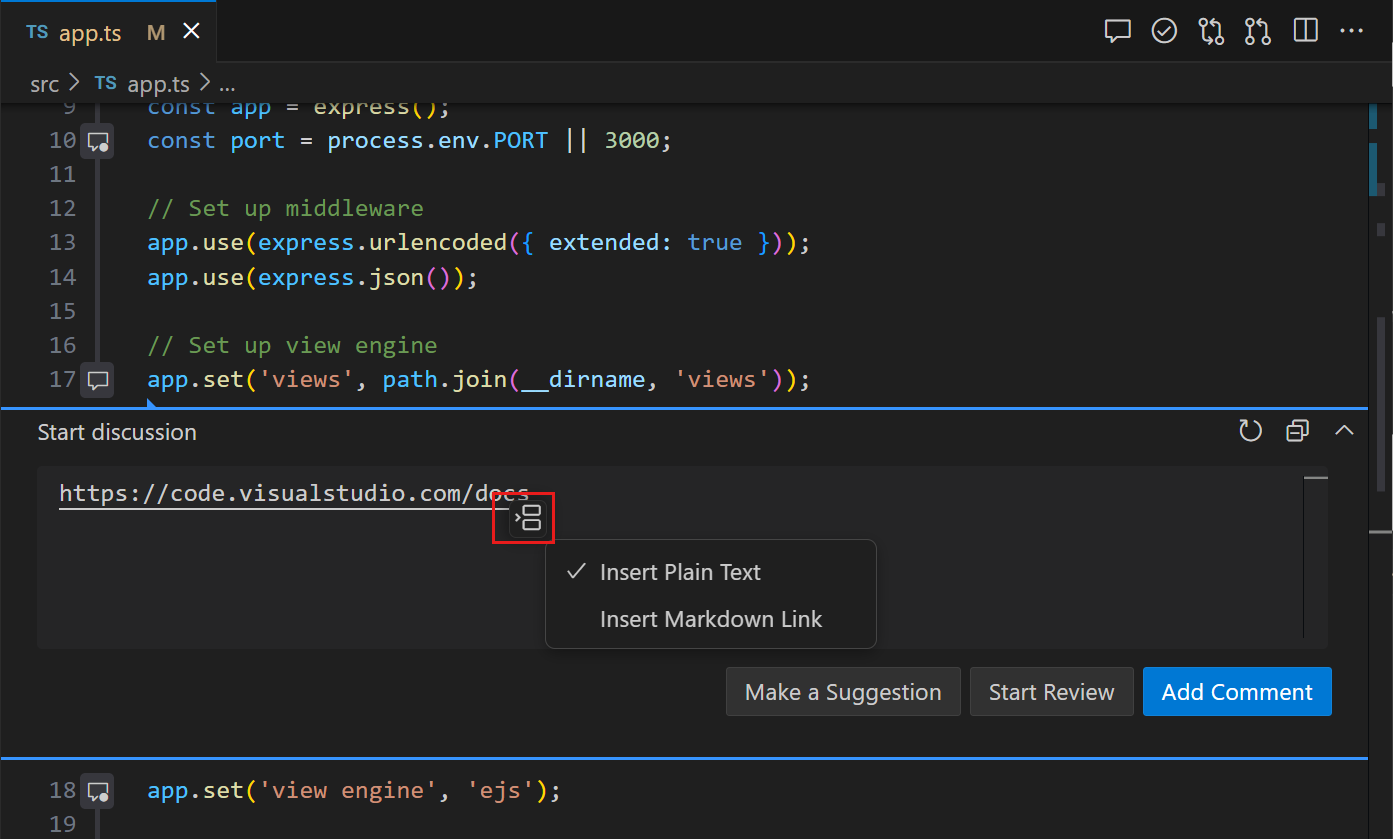
Source Control
Save/restore open editors when switching branches
This milestone, we have addressed a long-standing feature request to save and restore editors when switching between source control branches. Use the
scm.workingSets.enabled
setting to enable this feature.
To control the open editors when switching to a branch for the first time, you can use the
scm.workingSets.default
setting. You select to have no open editors (
empty
), or to use the currently opened editors (
current
, the default value).
Dedicated commands for viewing changes
To make it easier to view specific types of changes in the multi-file diff editor, we have added a set of new commands to the command palette:
Git: View Staged Changes
,
Git: View Changes
, and
Git: View Untracked Changes
.
Notebooks
Minimal error renderer
You can use a new layout for the notebook error renderer with the setting
notebook.output.minimalErrorRendering
. This new layout only displays the error and message, and a control to expand the full error stack into view.
Disabled backups for large notebooks
Periodic file backups are now disabled for large notebook files to reduce the amount of time spent writing the file to disk. The limit can be adjusted with the setting
notebook.backup.sizeLimit
. We are also experimenting with an option to avoid blocking the renderer while saving the notebook file with
notebook.experimental.remoteSave
, so that auto-saves can occur without a performance penalty.
Over the past few months, we have received feedback about performance regressions in the notebook editor. The regressions are difficult to pinpoint and not easily reproducible. Thanks to the community for continuously providing logs and feedback, we could identify that the regressions are coming from the outline and sticky scroll features as we added new features to them. The issues have been fixed in this release.
We appreciate the community's feedback and patience, and we continue to improve Notebook Editor's performance. If you continue to experience performance issues, please don't hesitate to file a new issue in the
VS Code repo
.
Search
Quick Search
Quick Search enables you to quickly perform a text search across your workspace files. Quick Search is no longer experimental, so give it a try! ✨🔍
Theme:
Night Owl Light
(preview on
vscode.dev
)
Note that all Quick Search commands and settings no longer have the "experimental" keyword in their identifier. For example, the command ID
workbench.action.experimental.quickTextSearch
became
workbench.action.quickTextSearch
. This might be relevant if you have settings or keybindings that use these old IDs.
Search tree recursive expansion
We have a new context menu option that enables you to recursively open a selected tree node in the search tree.
Theme:
Night Owl Light
(preview on
vscode.dev
)
Git Bash shell integration enabled by default
Shell integration for Git Bash is now
automatically enabled
. This brings many features to Git Bash, such as
command navigation
,
sticky scroll
,
quick fixes
, and more.
On most Linux distributions, middle-click pastes the selection. Similar behavior can now be enabled on other operating systems by configuring
terminal.integrated.middleClickBehavior
to
paste
, which pastes the regular clipboard content on middle-click.
Expanded ANSI hyperlink support
ANSI hyperlinks made via the
OSC 8 escape sequence
previously supported only
http
and
https
protocols but now work with any protocol. By default, only links with the
file
,
http
,
https
,
mailto
,
vscode
and
vscode-insiders
protocols activate for security reasons, but you can add more via the
terminal.integrated.allowedLinkSchemes
setting.
New icon picker for the terminal
Selecting the change icon from the terminal tab context menu now opens the new icon picker that was built for profiles:
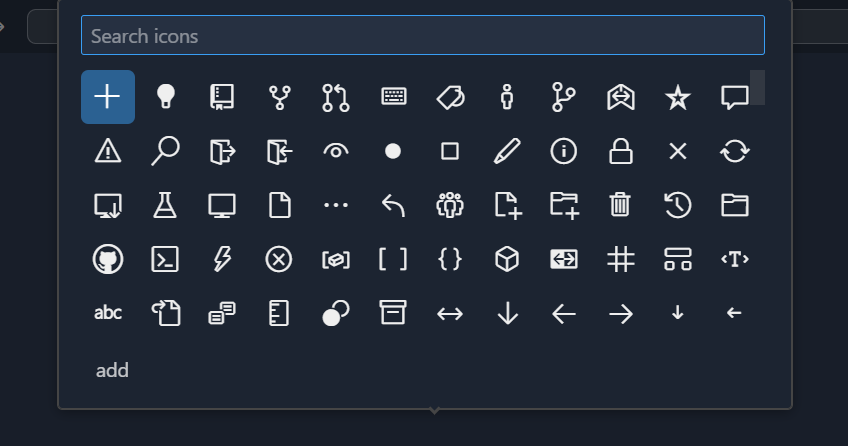
Theme:
Sapphire
(preview on
vscode.dev
)
Support for window size reporting
The terminal now responds to the following escape sequence requests:
-
CSI 14 t
to report the terminal's window size in pixels
-
CSI 16 t
to report the terminal's cell size in pixels
-
CSI 18 t
to report the terminal's window size in characters
⚠️ Deprecation of the canvas renderer
The terminal features three different renderers: the DOM renderer, the WebGL renderer, and the canvas renderer. We have wanted to remove the canvas renderer for some time but were blocked by unacceptable performance in the DOM renderer and WebKit not implementing
webgl2
. Both of these issues have now been resolved!
This release, we removed the canvas renderer from the fallback chain so it's only enabled when the
terminal.integrated.gpuAcceleration
setting is explicitly set to
"canvas"
. We plan to remove the canvas renderer entirely in the next release. Please let us know if you have issues when
terminal.integrated.gpuAcceleration
is set to both
"on"
or
"off"
.
Debug
JavaScript Debugger
The JavaScript debugger now automatically looks for binaries that appear in the
node_modules/.bin
folder in the
runtimeExecutable
configuration. Now, it resolves them by name automatically.
Notice in the following example that you can just reference
mocha
, without having to specify the full path to the binary.
{
"name": "Run Tests",
"type": "node",
"request": "launch",
- "runtimeExecutable": "${workspaceFolder}/node_modules/.bin/mocha",
- "windows": {
- "runtimeExecutable": "${workspaceFolder}/node_modules/.bin/mocha.cmd"
- },
+ "runtimeExecutable": "mocha",
}
Languages
Image previews in Markdown path completions
VS Code's built-in Markdown tooling provides path completions for links and images in your Markdown. When completing a path to an image or video file, we now show a small preview directly in the
completion details
. This can help you find the image or video you're after more easily.
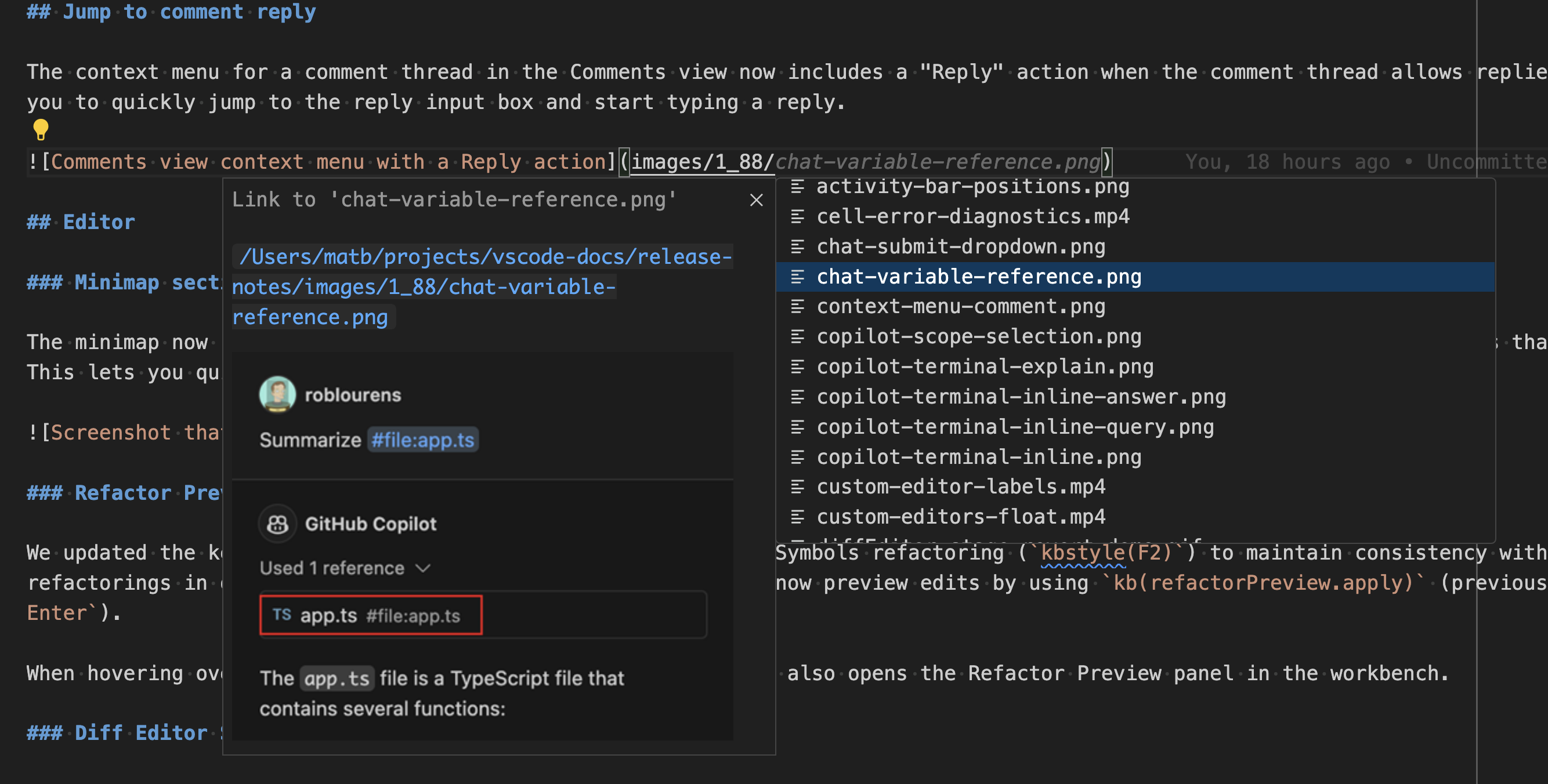
Hover to preview images and videos in Markdown
Want a quick preview of an image or video in some Markdown without opening the full
Markdown preview
? Now you can hover over an image or video path to see a small preview of it:
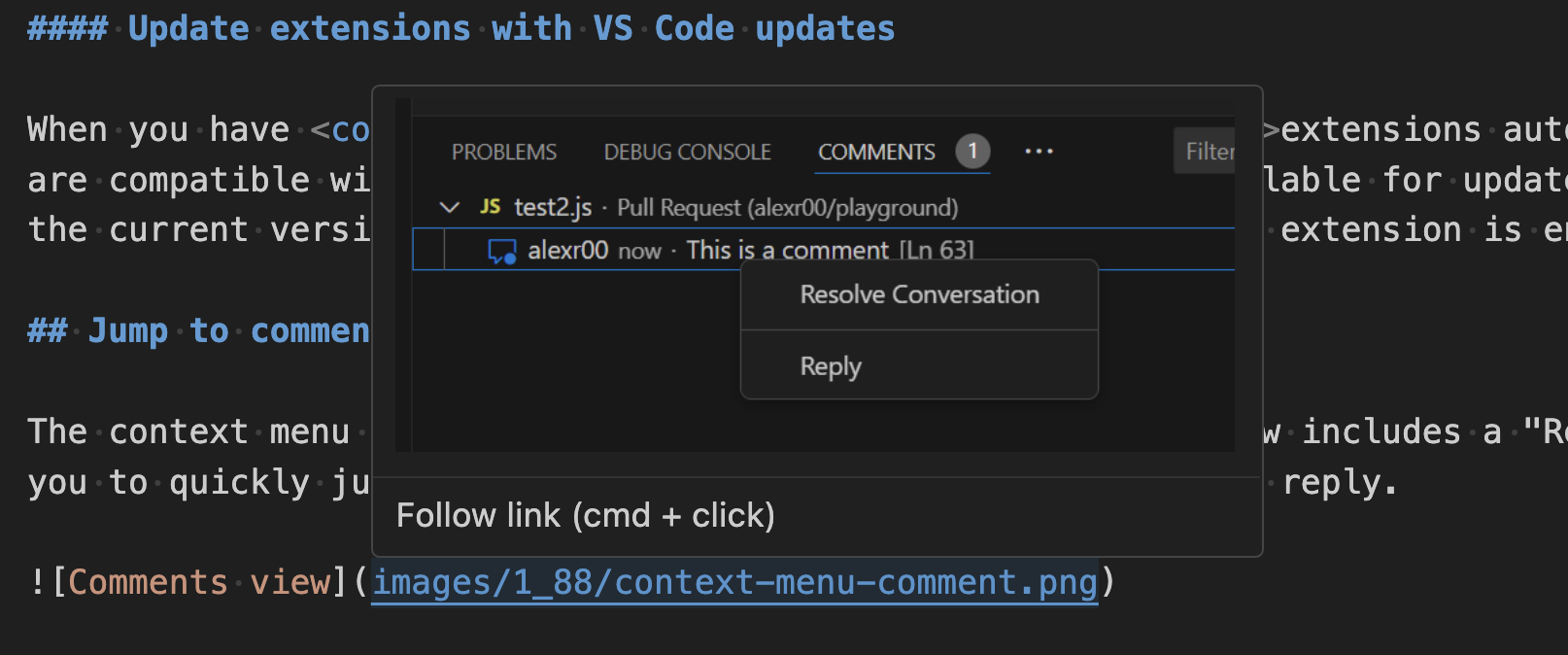
Did you know that VS Code's built-in Markdown support lets you rename headers using
F2
? This is useful because it also
automatically updates all links to that header
. This iteration, we improved handling of renaming in cases where a Markdown file has duplicated headers.
Consider the Markdown file:
# Readme
- [Example 1](#_example)
- [Example 2](#_example-1)
## Example
...
## Example
...
The two
## Example
headers have the same text but can each be linked to individually by using a unique ID (
#example
and
#example-1
). Previously, if you renamed the first
## Example
header to
## First Example
, the
#example
link would be correctly changed to
#first-example
but the
#example-1
link would not be changed. However,
#example-1
is no longer a valid link after the rename because there are no longer duplicated
## Example
headers.
We now correctly handle this scenario. If you rename the first
## Example
header to
## First Example
in the document above for instance, the new document will be:
# Readme
- [Example 1](#_first-example)
- [Example 2](#_example)
## First Example
...
## Example
...
Notice how both links have now been automatically updated, so that they both remain valid!
Remote Development
The
Remote Development extensions
, allow you to use a
Dev Container
, remote machine via SSH or
Remote Tunnels
, or the
Windows Subsystem for Linux
(WSL) as a full-featured development environment.
Highlights include:
You can learn more about these features in the
Remote Development release notes
.
Contributions to extensions
GitHub Copilot
Terminal inline chat
Terminal inline chat is now the default experience in the terminal. Use the
⌘I
(Windows, Linux
Ctrl+I
)
keyboard shortcut when the terminal is focused to bring it up.
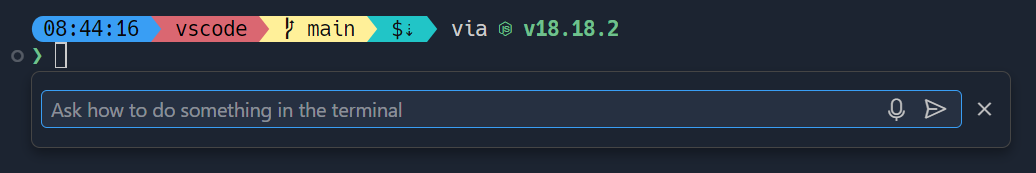
The terminal inline chat uses the
@terminal
chat participant, which has context about the integrated terminal's shell and its contents.
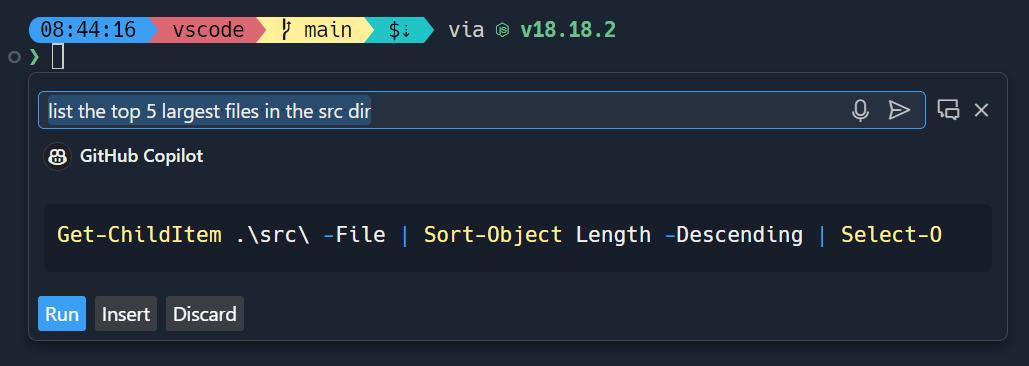
Once a command is suggested, use
⌘Enter
(Windows, Linux
Ctrl+Enter
)
to run the command in the terminal or
⌥Enter
(Windows, Linux
Alt+Enter
)
to insert the command into the terminal. The command can also be edited directly in Copilot's response before running it (currently
Ctrl+down
,
Tab
,
Tab
on Windows & Linux,
Cmd+down
,
Tab
,
Tab
on macOS).
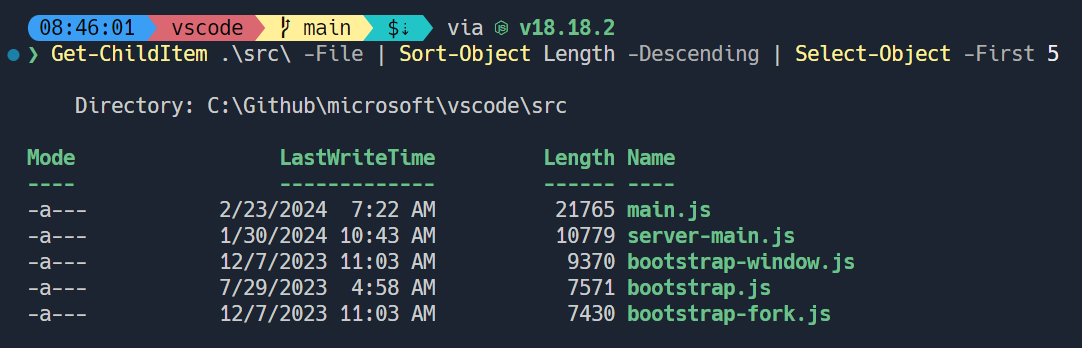
Copilot-powered rename suggestions can now be triggered by using the sparkle icon in the rename control.
Content Exclusions
GitHub Copilot Content Exclusions is now supported in Copilot Chat for all Copilot for Business and Copilot Enterprise customers. Information on configuring content exclusions can be found on the
GitHub Docs
.
When a file is excluded by content exclusions, Copilot Chat is unable to see the contents or the path of the file, and it's not used in generating an LLM suggestion.
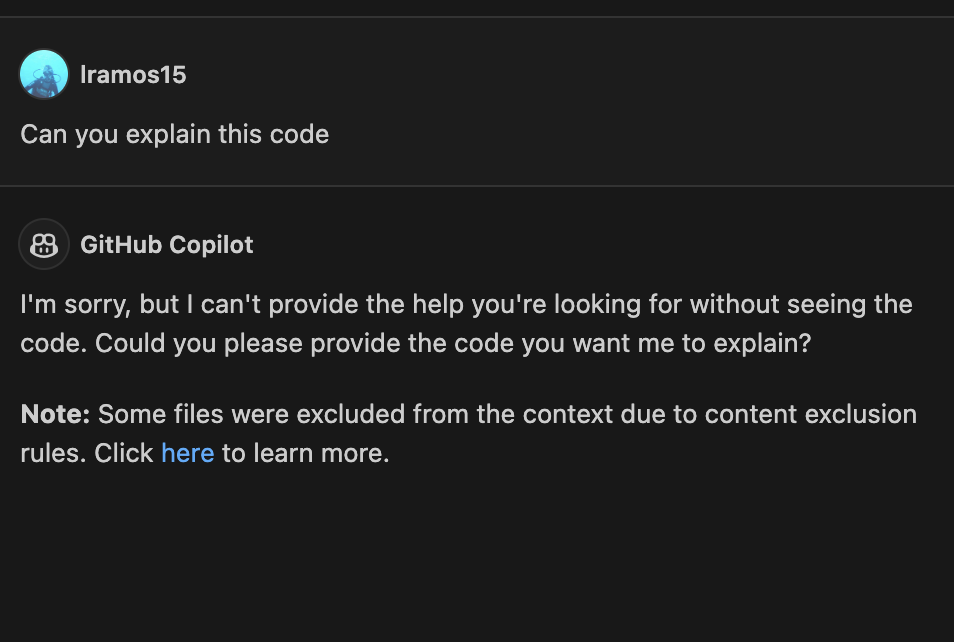
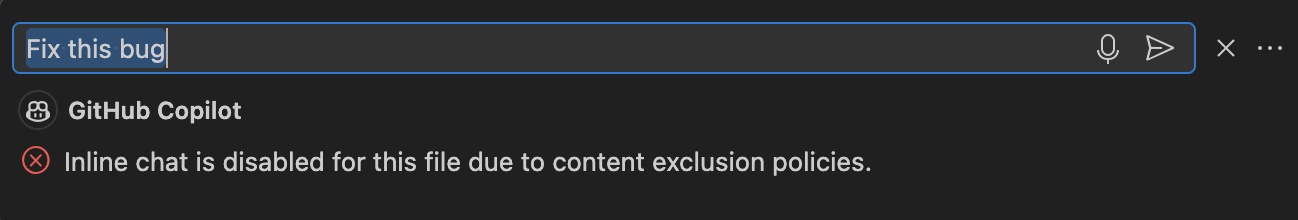
Preview: Generate in Notebook Editor
We now support inserting new cells with inline chat activated automatically in the notebook editor. We show a
Generate
button on the notebook toolbar and the insert toolbar between cells, when the
notebook.experimental.generate
setting is set to
true
. It can also be triggered by pressing
Cmd+I
on macOS (or
Ctrl+I
on Windows/Linux), when the focus is on the notebook list or cell container. This feature can help simplify the process of generating code in new cells with the help of the language model.
Python
"Implement all inherited abstract classes" code action
Working with abstract classes is now easier when using Pylance. When defining a new class that inherits from an abstract one, you can now use the
Implement all inherited abstract classes
code action to automatically implement all abstract methods and properties from the parent class:
Theme:
Catppuccin Macchiato
(preview on
vscode.dev
)
New auto indentation setting
Previously, Pylance's auto indentation behavior was controlled through the
editor.formatOnType
setting, which used to be problematic if you wanted to disable auto indentation, but enable format on type with other supported tools. To solve this problem, Pylance has its own setting to control its auto indentation behavior:
python.analysis.autoIndent
, which is enabled by default.
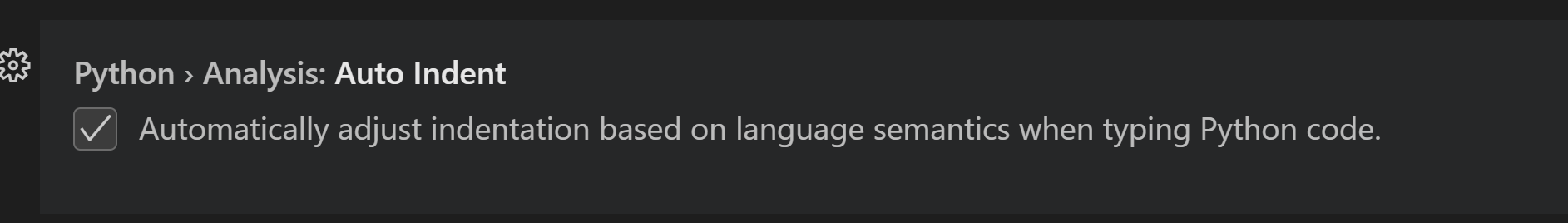
Debugpy removed from the Python extension in favor of the Python Debugger extension
Now that debugging functionality is handled by the
Python Debugger
extension, we have removed debugpy from the Python extension.
As part of this change,
"type": "python"
and
"type": "debugpy"
specified in your
launch.json
file will both reference the path to the Python Debugger extension, requiring no changes needed to your
launch.json
files in order to run and debug effectively. Moving forward, we recommend using
"type": "debugpy"
as this directly corresponds to the Python Debugger extension.
Socket disablement now possible during testing
You can now run tests with socket disablement from the testing UI on the Python Testing Rewrite. This is made possible by a switch in the communication between the Python extension and the test run subprocess to now use named-pipes.
Minor testing bugs updated
Test view now displays projects using testscenarios with unittest and parameterized tests inside nested classes correctly. Additionally, the Test explorer now handles tests in workspaces with symlinks, specifically workspace roots that are children of symlink-ed paths, which is particularly helpful in WSL scenarios.
The Pylance team has been receiving feedback that Pylance's performance has degraded in the past few releases. We have made several smaller improvements in memory consumption and indexing performance to address various reported issues. However, for those who might still be experiencing performance issues with Pylance, we are kindly requesting for issues to be filed through the
Pylance: Report Issue
command from the Command Palette, ideally with logs, code samples and/or the packages that are installed in the working environment.
Hex Editor
The hex editor now has an
insert
mode, in addition to its longstanding "replace" mode. The insert mode enables new bytes to be added within and at the end of files, and it can be toggled using the
Insert
key or from the status bar.
The hex editor now also shows the currently hovered byte in the status bar.
GitHub Pull Requests
There has been more progress on the
GitHub Pull Requests
extension, which enables you to work on, create, and manage pull requests and issues. New features include:
-
Experimental conflict resolution for non-checked out PRs is available when enabled by the hidden setting
"githubPullRequests.experimentalUpdateBranchWithGitHub": true
. This feature enables you to resolve conflicts in a PR without checking out the branch locally. The feature is still experimental and will not work in all cases.
-
There's an Accessibility Help Dialog that shows when
Open Accessibility Help
is triggered from the Pull Requests and Issues views.
-
All review action buttons show in the Active Pull Request sidebar view when there's enough space.
Review the
changelog for the 0.88.0
release of the extension to learn about the other highlights.
TypeScript
File watching handled by VS Code core
A new experimental setting
typescript.tsserver.experimental.useVsCodeWatcher
controls if the TS extension is using VS Code's core file watching support for file watching needs. TS makes extensive use of file watching, usually with their own node.js based implementation. By using VS Code's file watcher, watching should be more efficient, more reliable, and consume less resources. We plan to gradually enable this feature for users in May and monitor for regressions.
Preview Features
VS Code-native intellisense for PowerShell
We've had a prototype for PowerShell intellisense inside the terminal for some time now, that we only recently got some more time to invest in polishing up. This is what it looks like:
Currently, it triggers on the
-
character or when ctrl+space is pressed. To enable this feature, set
"terminal.integrated.shellIntegration.suggestEnabled": true
in your
settings.json
file (it won't show up in the settings UI currently).
It's still early for this feature but we'd love to hear your feedback on it. Some of the bigger things we have planned for it are to make triggering it more reliable (
#211222
), make the suggestions more consistent regardless of where the popup is triggered (
#211364
), and bringing the experience as close to the editor intellisense experience as possible (
#211076
,
#211194
).
Automatic Markdown link updates on paste
Say, you're writing some Markdown documentation and you realize that one section of the doc actually belongs somewhere else. So, you copy and paste it over into another file. All good, right? Well if the copied text contained any relative path links, reference links, or images, then these will likely now be broken, and you'll have to fix them up manually. This can be a real pain, but thankfully the new Update Links on Paste is here to help!
To enable this functionality, just set
"markdown.experimental.updateLinksOnPaste": true
. Once enabled, when you copy and paste text between Markdown files in the current editor, VS Code automatically fixes all relative path links, reference links, and all images/videos with relative paths.
After pasting, if you realize that you instead want to insert the exact text you copied, you can use the paste control to switch back to normal copy/paste behavior.
Support for TypeScript 5.5
We now support the TypeScript 5.5 beta. Check out the
TypeScript 5.5 beta blog post
and
iteration plan
for details on this release.
Editor highlights include:
-
Syntax checks for regular expressions.
-
File watching improvements.
To start using the TypeScript 5.5 beta, install the
TypeScript Nightly extension
. Please share feedback and let us know if you run into any bugs with TypeScript 5.5.
API
When writing a new comment, VS Code creates a stripped down text editor, which is backed by a
TextDocument
, just like the main editors in VS Code are. This iteration, we've enabled some additional API features in these comment text editors. This includes:
-
Support for workspace edits.
-
Support for diagnostics.
-
Support for the paste-as proposed API.
Comment text documents can be identified by a URI that has the
comment
scheme.
We're looking forward to seeing what extensions build with this new functionality!
Finalized Window Activity API
The
window activity API
has been finalized. This API provides a simple additional
WindowState.active
boolean that extensions can use to determine if the window has recently been interacted with.
vscode.window.onDidChangeWindowState(e => console.log('Is the user active?', e.active));
Proposed APIs
Accessibility Help Dialog for a view
An Accessibility Help Dialog can be added for any extension-contributed view via the
accessibilityHelpContent
property. With focus in the view, screen reader users hear a hint to open the dialog (
⌥F1
(Windows
Alt+F1
, Linux
Shift+Alt+F1
)
), which contains an overview and helpful commands.
This API is used by the GitHub Pull Request extension's Issues and PR views.
Language model and Chat API
The language model namespace (
vscode.lm
) exports new functions to retrieve language model information and to count tokens for a given string. Those are
getLanguageModelInformation
and
computeTokenLength
respectively. You should use these functions to build prompts that are within the limits of a language model.
Note
: inline chat is now powered by the upcoming chat particpants API. This also means
registerInteractiveEditorSessionProvider
is deprecated and will be removed very soon.
Updated document paste proposal
We've continued iterating on the
document paste proposed API
. This API enables extensions to hook into copy/paste operations in text documents.
Notable changes to the API include:
-
A new
resolveDocumentPasteEdit
method, which fills in the edit on a paste operation. This should be used if computing the edit takes a long time as it is only called when the paste edit actually needs to be applied.
-
All paste operations now are identified by a
DocumentDropOrPasteEditKind
. This works much like the existing
CodeActionKind
and is used in keybindings and settings for paste operations.
The
document paste extension sample
includes all the latest API changes, so you can test out the API. Be sure to share feedback on the changes and overall API design.
Hover Verbosity Level
This iteration we have added a new proposed API to contract/expand hovers, which is called
editorHoverVerbosityLevel
. It introduces a new type called the
VerboseHover
, which has two boolean fields:
canIncreaseHoverVerbosity
and
canDecreaseHoverVerbosity
, which signal that a hover verbosity can be increased or decreased. If one of them is set to true, the hover is displayed with
+
and
-
icons, which can be used to increase/decrease the hover verbosity.
The proposed API also introduces a new signature for the
provideHover
method, which takes an additional parameter of type
HoverContext
. When a hover verbosity request is sent by the user, the hover context is populated with the previous hover, as well as a
HoverVerbosityAction
, which indicates whether the user would like to increase or decrease the verbosity.
preserveFocus
on Extension-triggered TestRuns
There is
a proposal
for a
preserveFocus
boolean on test run requests triggered by extensions. Previously, test runs triggered from extension APIs never caused the focus to move into the
Test Results
view, requiring some extensions to reinvent the wheel to maintain user experience compatibility. This new option can be set on
TestRunRequest
s, to ask the editor to move focus as if the run was triggered from in-editor.
Notable fixes
-
209917
Aux window: restore maximised state (Linux, Windows)
Thank you
Last but certainly not least, a big
Thank You
to the contributors of VS Code.
Issue tracking
Contributions to our issue tracking:
Pull requests
Contributions to
vscode
:
Contributions to
vscode-css-languageservice
:
Contributions to
vscode-emmet-helper
:
Contributions to
vscode-eslint
:
Contributions to
vscode-hexeditor
:
Contributions to
vscode-json-languageservice
:
Contributions to
vscode-languageserver-node
:
Contributions to
vscode-python-debugger
:
Contributions to
vscode-vsce
:
Contributions to
language-server-protocol
:
Contributions to
monaco-editor
: